HOW IT WORKS
The Partner Rental program is a no-contract, no credit-check rent-to-own program. Make easy automatic monthly rental payments and you own the instrument in as little as 36 months. You can cancel any time by simply returning the instrument. Top quality, new or nearly-new instruments that include our repair and maintenance program at no additional cost.
WHO IS ELIGIBLE?
Anyone! You are supporting a non-profit mission to keep music programs in our schools, and helping provide benefits and resources for children in need around our area while renting the same quality instruments that you would find at commercial music stores. This program is available in metro Atlanta and surrounding areas.
WHAT DOES IT COST?
This chart shows exactly what is costs to rent from Gift of Music. You pay a monthly rental fee (plus tax). Each monthly payment counts toward ownership through the rent-to-own agreement. The total cost to own the instrument is simply the monthly rent x the number of months listed. There is no interest or fees. There is no obligation to own - you are free to cancel at any time, return the instrument in good condition, and owe nothing else. But if you do elect to make all payments and own the instrument, you'll find the total price to be much lower that you will find at other music stores.
We also strongly recommend the Comprehensive Coverage Plan which protects against loss, theft, or catastrophic damage to the instrument. Without it, you could be responsible for paying full replacement cost in these situations.
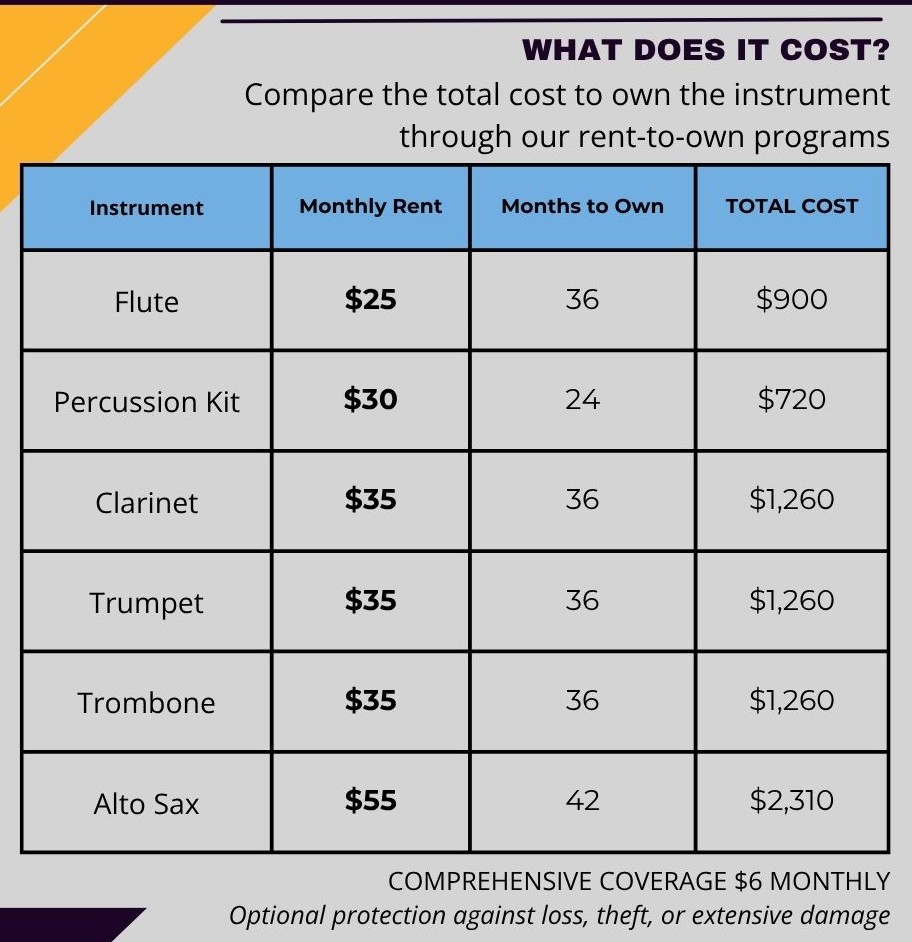
OTHER INSTRUMENTS MAY BE AVAILABLE. PRICES DISPLAYED WITHIN THE DROP-DOWN MENU AFTER SELECTING YOUR SCHOOL.
(Prices shown do not include tax, Comprehensive Coverage is $6 per month during the rental agreement period)
HOW DO BEGIN MY RENTAL?
Everything is completed online. There are no paper forms or payment coupons to manage. Simply choose your school district, school, instrument, complete the basic questions, and make your initial monthly payment online. In most cases we will deliver the instrument right to your school. (Private Schools are listed under the District labeled "Private/Charter." If your school is not listed, choose "Other-Not Listed" and enter the name of the school in the "Notes" field).
